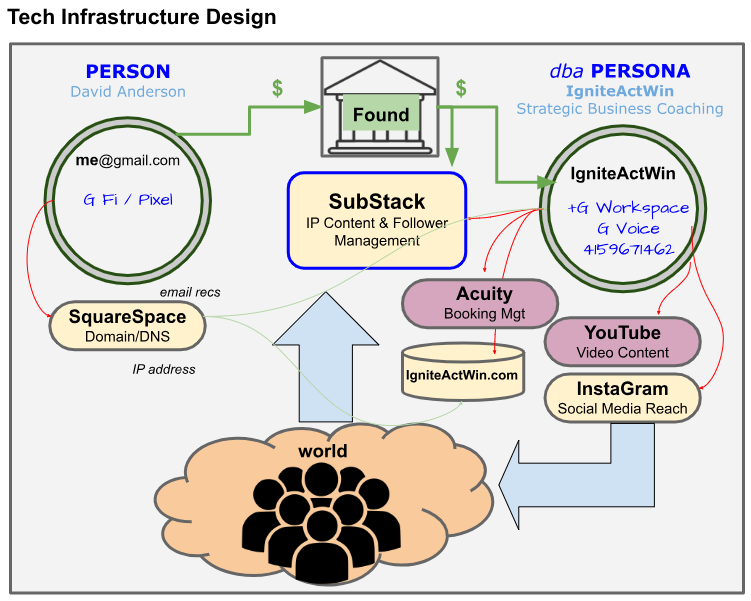What is a Tech Infrastructure for a Web Presence?
This post will introduce you to my concept of a beginning Tech Infrastructure to support a web presence. This represents a prototype structure, or what I would term A Quick & Dirty Web Presence: enough to do what I have to do right now for a minimum amount of cost and time invested. It is not meant to be totally or even Mary Poppins’ Practically Pixel Perfect; but it will do. For now.
From Concept to Execution: 13 days! under $240
Concept, Considerations, & Components,
Concept & Considerations
I wanted to have a basic web presence that would allow me to Post ideas about The Book which will be the core of my Business Strategy Coaching for Newbiepreneurs™. Somehow it would manage followers and allow me to interact with them; have one Social Media platform, eventually support a YouTube presence, and allow me to gradually grow an audience while The Book is being completed.
I turned to my friend Amaziah who started the State of Territory News publication (be sure to hop over there and subscribe!) and successfully moved it to Substack. He has considerable experience being successful in these areas.
He recommended Substack and introduced me to the concept of Audience, Followers, and Super Fans. He also recommended using Found.com to handle banking and payments in one place.
His ideas together with my concept led me to sketch out the Tech Infrastructure shown in the first diagram, above.
Components & Execution
Here’s an ordered list of all the major things which were required to occur to implement this Concept.
Choose a business name
Also means choosing an available DOMAIN name.
That means trying out names and researching their availability; I used Squarespace.com
Purchase and register the DOMAIN $20/yr (I purchased two years), at Squarespace.com. This locks down the name and confers ownership.
Establish a Business Persona: register for a new gmail account. This will be used when signing up for everything else. I also got a phone number via Google Voice which allows me to make and receive VoIP calls and SMS.
Signup for a banking/fintech site: Found.com: $120/yr. This allows me to pay all the business bills from one site, receive payments from Stripe, get a debit card, deduct and pay taxes, etc. Getting this linked to various banking sites takes a few days before funds can be transferred.
Signup for Substack. After signing up, I published two posts introducing myself, and allowing me to test interconnections. I also began a second substack in the Swahili language to mirror all of my posts.
Signup for Instagram. I had to use my personal name for this.
Revise website plans. Initially I had thought that Substack could also serve as my website … but it soon was apparent that Substack’s concept of a website (Home, About, ect) was VASTLY different than my concept. Substack’s concept is that of a landing page for a platform: not as a site which can show an offering and watch users explore that offering, eventually booking coaching sessions or training.
This meant that I had to explore hosting sites. I narrowed my choice to Squarespace (they had a gorgeous template calls Adri) or Google Sites (I thought more limited templates). I had to estimate time and cost for each option and eventually chose Google Sites. G Sites just fits in better with my Quick & Dirty concept of prototyping and getting going quickly. Squarespace would be too expensive for the first year.
Choose color schemes using Material Design Color Concepts.
Choose Fonts: I loved the headline fonts from the Adri template, but these would have been too expensive to purchase. So I selected 8 different Serif fonts which seemed closest then narrowed them down to two choices.
Design a logo, billboard, banner, masthead, favicon, and general graphic collateral (a favicon is the little icon which appears in a browser tab for a site). I have graphic design experience, so I took a day working with Gimp (an open sourace image manipulation alternative to Adobe Illustrator) to design the logo look and from that created the billboard (a miniture billboard that has the logo, the business concept, and perhaps a slogan), the banner (long and narrow for at the top of emails of my posts), the masthead (appears at the top of this page), etc.
Once I had all that, I could supply it to the various parts of Substack’s settings .
Then create a Swahili version of all of the above collateral (half a day).
Purchase a Sites Template for $6. I got something which had the vibe of Adri.
Build up the Sites website. I had to relearn working with Sites all over again. I thought the template was boxing me in (it didn’t in the way I thought it was; it did in a way I wouldn’t discover until later). In the end I only had two pages each for the English and Swahili branches of the tree.
en or sw homepages to introduce the business concept
bio or wasifu pages to introduce my background
these all took about 2 days to figure out, write, edit, and construct.
test locally as part of the generic sites url path: Done! It was working!
roadblock when I went to have my custom domain point to it: PANIC! the template I bought didn’t enable that Sites option; it was a template for the previous Sites (“classic”) version.
Workaround: start a new sites, which did allow the custom domain, and just recreate all the sections to mimic the template. This took a day, but in the end, it looks better because I was able to better refine my ideas. I tested it from the outset to make sure that the tech connections were working BEFORE I put in the content.
DNS connections to site: This involves several steps:
Validating the site at Google Search Console, which involved creating a DNS record.
Creating a CNAME DNS record to point my “www.igniteactwin.com” to Google Sites.
Creating type “A” DNS records to allow root domain entries (“igniteactwin.com”) to redirect to www.igniteactwin.com. On Squarespace this is done through a redirect mechanism which then automatically creates the correct DNS records.
Creating a Google Analytics id for the site
Creating MX records to point emails to an email handler (actually this came AFTER the Google Workspaces step below).
Signup for Google Workspace using my new domain. This was a bit tricky and I required Gemini’s help. This will cost about $50 for first year. This primarily allows me to handle emails directly to my business domain name.
TBD: future (January 2025) Start YouTube videos dealing with my content. I still haven’t determined whether I’ll do that through the gmail or G workspace domain-based YouTubes.
TBD: maybe LinkedIn
As you can see, that is quite a bit of work for such a short time. But I wanted it done and out of the way so that I could begin writing The Book.
If you have questions, be sure to comment and let me know what else you’d like me to cover.
And subscribe here to stay on top of all the valuable content, ideas, and suggestions.